728x90
01. FLASK란?
FLASK
- Micro Web Framework
- Micro: 가벼운 기능만 제공
- Framework: 클래스와 라이브러리 모임
- 목적에 따라 가져다 쓰도록 만들어 놓은 틀
02. FLASK 기초
파이썬 가상환경
Windows
- python -m venv env
- env\Scripts\activate.bat
- code .
Mac
- python3 -m venv env
- source env/bin/activate
- code .
FLASK 기본 코드
from flask import Flask
app = Flask(__name__)
@app.route("/")
def hello():
return "Hello World!"
if __name__ == "__main__":
app.run()HTML과 연결
# app.py
from flask import Flask, render_template
app = Flask(__name__)
@app.route("/")
def hello():
return render_template('index.html')
if __name__ == "__main__":
app.run()# index.html
<!DOCTYPE html>
<body>
<h1>Hello World!</h1>
</body>
</html>웹페이지에서 입력받기
# app.py
from flask import Flask, render_template, request, redirect, url_for
app = Flask(__name__)
entries = []
@app.route('/', methods=['GET', 'POST'])
def index():
if request.method == 'POST':
new_entry = request.form.get('entry')
if new_entry:
entries.append(new_entry)
return redirect(url_for('index'))
return render_template('index.html', entries=entries)
if __name__ == '__main__':
app.run()# index.html
<!DOCTYPE html>
<head>
<title>메모장</title>
</head>
<body>
<h1>메모장</h1>
<form method="POST">
<input type="text" name="entry" placeholder="입력하세요" required>
<button type="submit">저장</button>
</form>
<h2>목록</h2>
<ul>
{% for entry in entries %}
<li>{{ entry }}</li>
{% endfor %}
</ul>
</body>
</html>03. GIT이란?
VCS란?
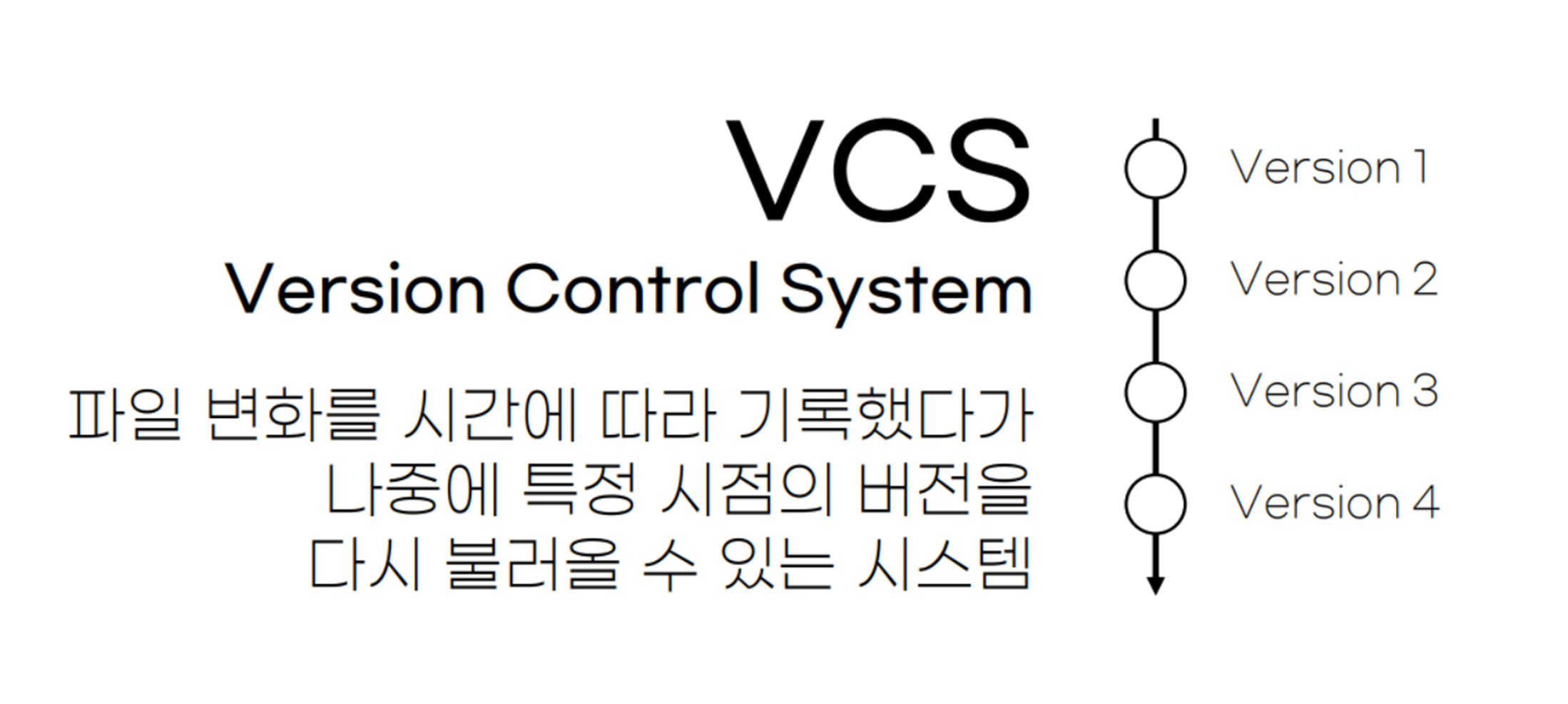
VCS의 필요성
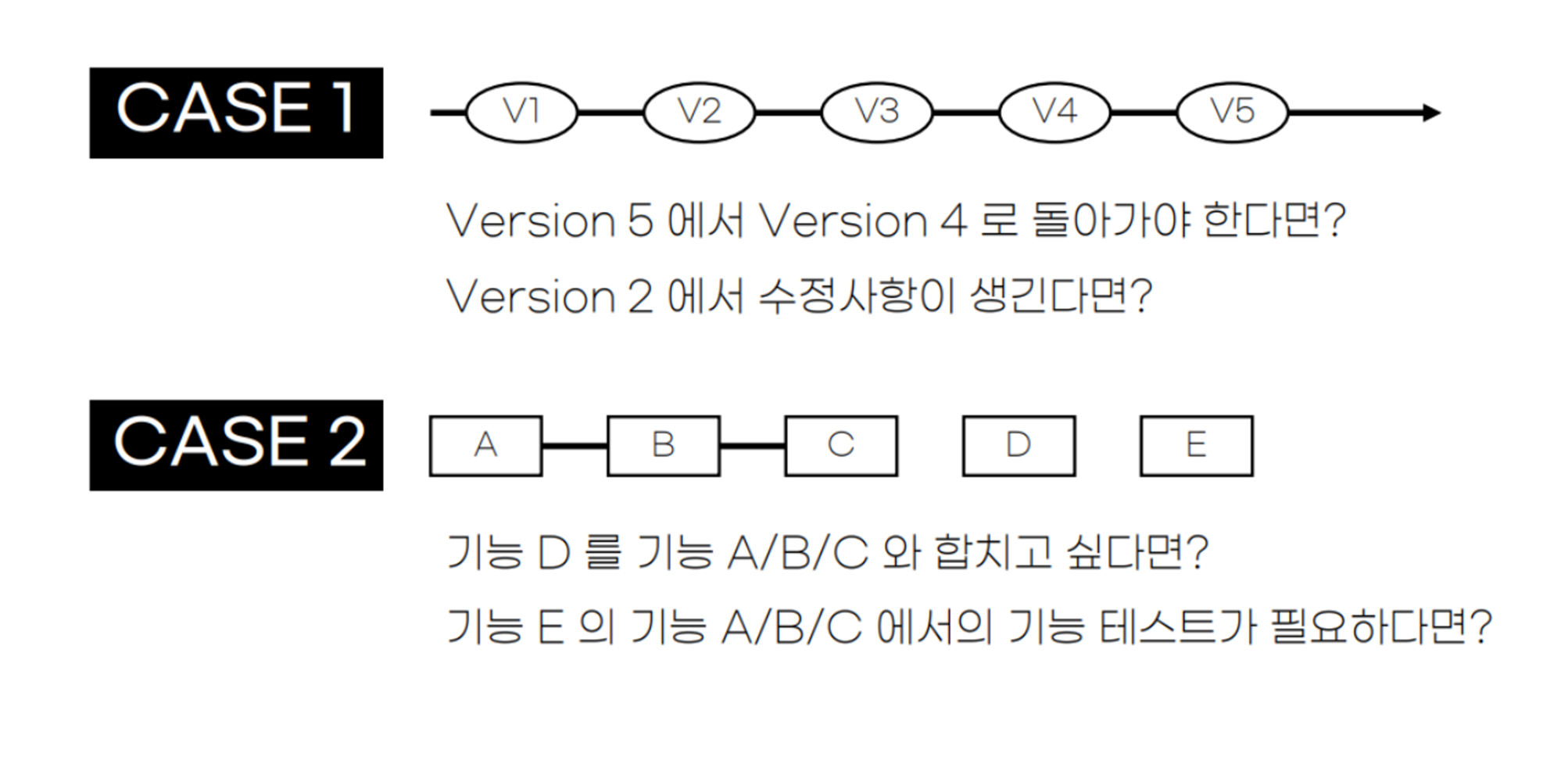
GIT과 GITHUB
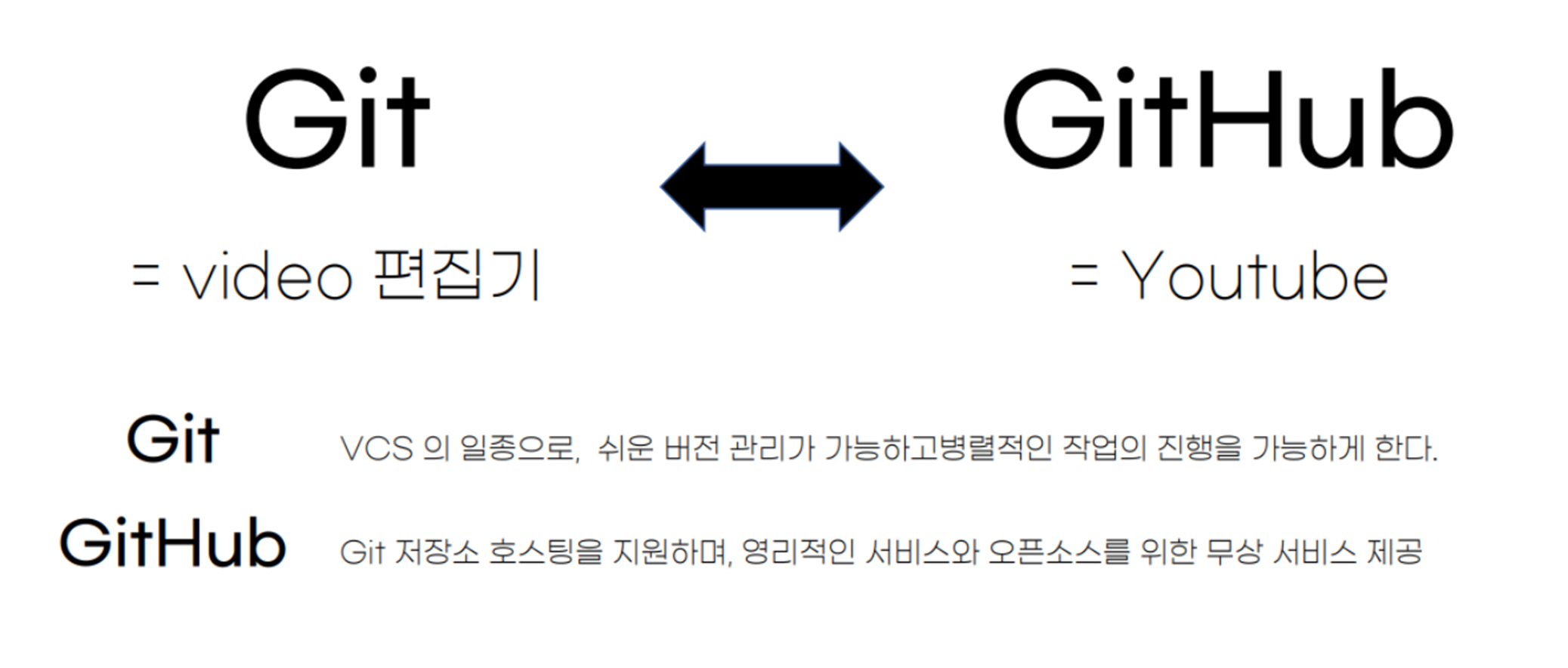
04. 실습
GIT 설치
git --version
- 사용자 등록
git config --global user.name "사용자명"
git config --global user.email "메일 주소"
- 사용자 등록 확인
git config --list
원격 저장소 설정
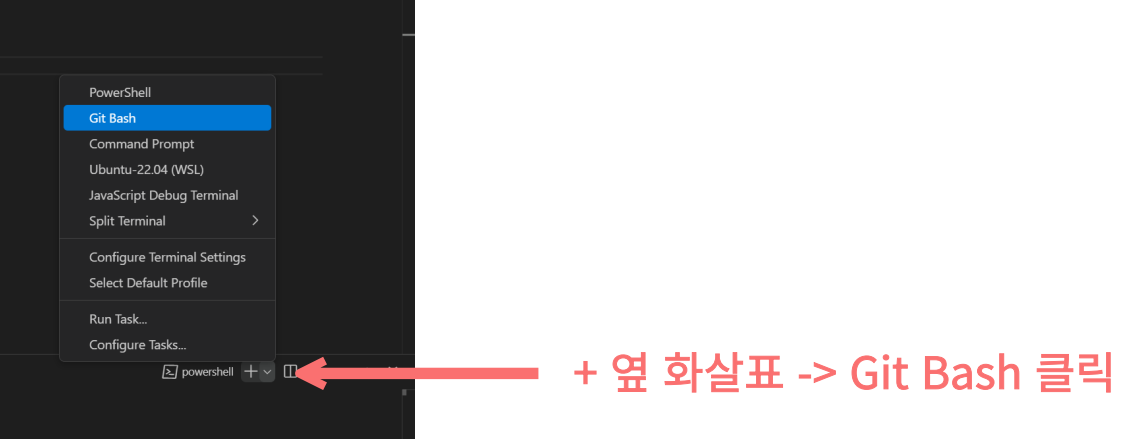
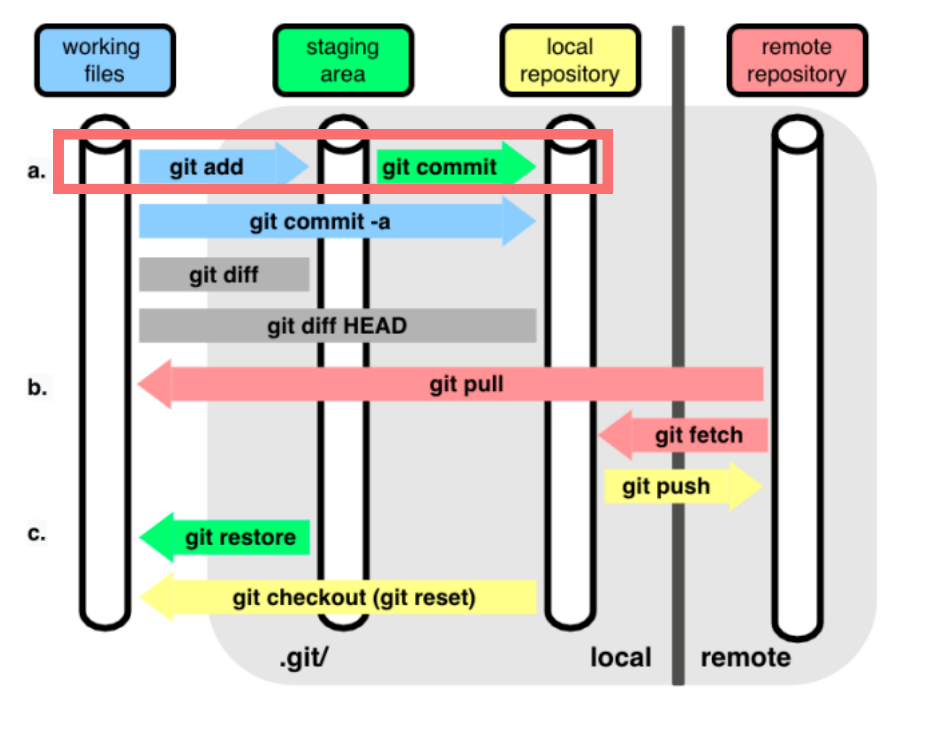
- 로컬 저장소 초기화
git init
- 파일을 작업 디렉토리에 추가 및 커밋
git add .
git commit -m "커밋 메시지"
REMOTE REPOSITORY 설정
- remote repository 생성
- github 접속 및 로그인
- yout progile 클릭
- repositories 클릭
- new 클릭 → 새로운 레포지토리 생성
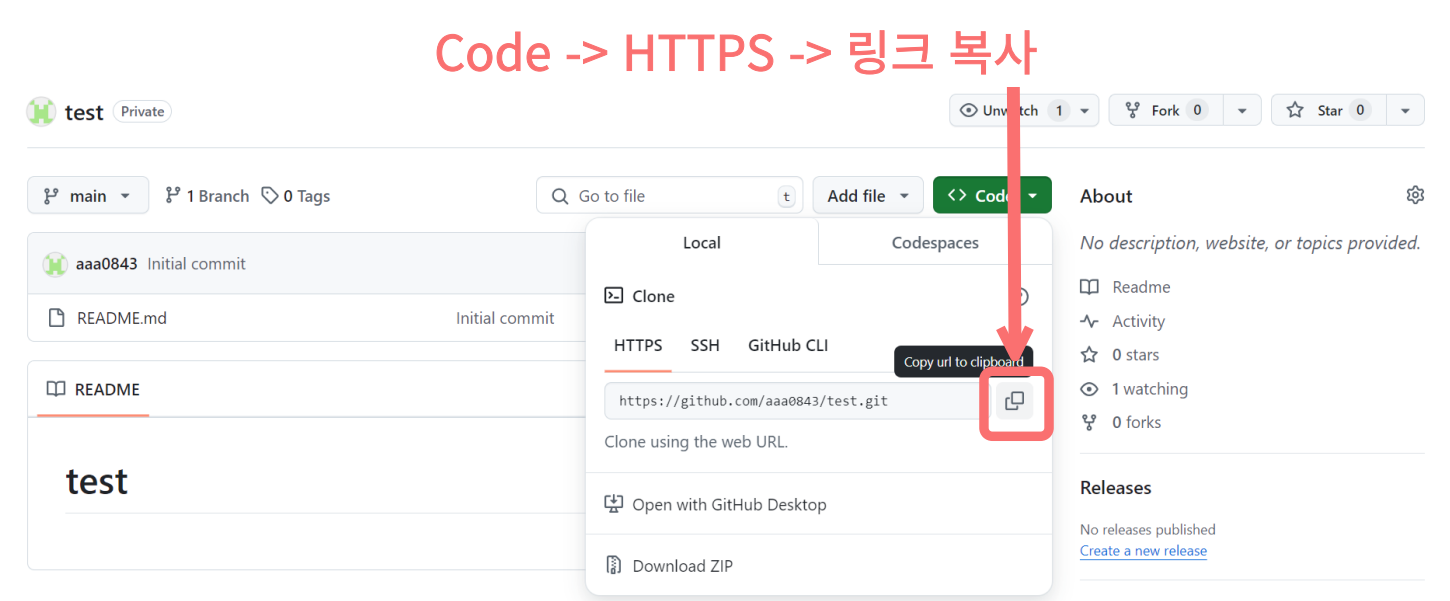
- local과 remote 저장소 연결하기
git remote add [별칭] [원격 저장소 URL]
// 일반적으로 remote repo 주소의 별명을 origin으로 등록해서 사용
- Remote repo 주소 확인하기
git remote -v
- 원격 저장소에 push 하기
git push -u [원격 저장소 이름] [로컬 저장소의 브랜치 이름]
REMOTE REPOSITORY 설정
'E-COPS > 15th 비기너' 카테고리의 다른 글
| WEEK3 - REVERSING (7) | 2024.10.08 |
|---|---|
| WEEK2 QUIZ - VCS, Buffer (0) | 2024.10.08 |
| WEEK1 - Python, SQL (0) | 2024.09.21 |
| WEEK1 - C, javascript (0) | 2024.09.21 |
| WEEK1 QUIZ - 포맷 스트링 버그 (0) | 2024.09.16 |